FREE DOWNLOADS
A collection of Holdem Manager custom reports and statistics for you to use at no cost.
Flop Texture Report
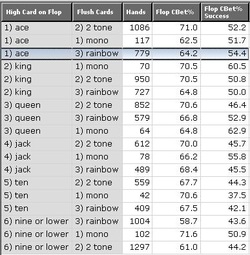
Custom report showing flops by high card and suitedness.
Ideal for analysis of profitable c-betting opportunities.
Download report by right clicking link above, then save target as.....
Save to the holdem manager reports folder usually:
C:Program Files / RVG Software / Holdem Manager / Reports.
Next time you start Holdem Manager the report should be available from the drop down reports menu as "HS - Flop Texture".
Ideal for analysis of profitable c-betting opportunities.
Download report by right clicking link above, then save target as.....
Save to the holdem manager reports folder usually:
C:Program Files / RVG Software / Holdem Manager / Reports.
Next time you start Holdem Manager the report should be available from the drop down reports menu as "HS - Flop Texture".
| hs_-_floptexture.report |
Player Action Stats

Set of stats for flop, turn and river showing all possible actions.
1. Download the text file below (right click, save target as).
2a. If you do not have any custom stats then open up Notepad and paste into it the text from the downloaded file and save it to the reports folder (usually C:Program Files / RVG Software / Holdem Manager / Reports) as CustomStats.txt
2b. If you already have some custom stats then copy the text from the downloaded file and paste it at the bottom of the CustomStats.txt file you will find located in the Reports folder, taking care not to delete any text that is already there.
3. Start Holdem Manager and the Custom Stats should now appear.
1. Download the text file below (right click, save target as).
2a. If you do not have any custom stats then open up Notepad and paste into it the text from the downloaded file and save it to the reports folder (usually C:Program Files / RVG Software / Holdem Manager / Reports) as CustomStats.txt
2b. If you already have some custom stats then copy the text from the downloaded file and paste it at the bottom of the CustomStats.txt file you will find located in the Reports folder, taking care not to delete any text that is already there.
3. Start Holdem Manager and the Custom Stats should now appear.
| hs_player_action_stats.txt |
Bet Size Stats

Set of stats for bet sizes on flop turn and river.
1. Download the text file below (right click, save target as).
2a. If you do not have any custom stats then open up Notepad and paste into it the text from the downloaded file and save it to the reports folder (usually C:Program Files / RVG Software / Holdem Manager / Reports) as CustomStats.txt
2b. If you already have some custom stats then copy the text from the downloaded file and paste it at the bottom of the CustomStats.txt file you will find located in the Reports folder, taking care not to delete any text that is already there. Once done save the amended file.
3. Start Holdem Manager and the Custom Stats should now appear.
1. Download the text file below (right click, save target as).
2a. If you do not have any custom stats then open up Notepad and paste into it the text from the downloaded file and save it to the reports folder (usually C:Program Files / RVG Software / Holdem Manager / Reports) as CustomStats.txt
2b. If you already have some custom stats then copy the text from the downloaded file and paste it at the bottom of the CustomStats.txt file you will find located in the Reports folder, taking care not to delete any text that is already there. Once done save the amended file.
3. Start Holdem Manager and the Custom Stats should now appear.
| hs_bet_size_stats.txt |
Preflop Raise Amount

1. Download the text file below (right click, save target as).
2a. If you do not have any custom stats then open up Notepad and paste into it the text from the downloaded file and save it to the reports folder (usually C:Program Files / RVG Software / Holdem Manager / Reports) as CustomStats.txt
2b. If you already have some custom stats then copy the text from the downloaded file and paste it at the bottom of the CustomStats.txt file you will find located in the Reports folder, taking care not to delete any text that is already there. Once done save the amended file.
3. Start Holdem Manager and the Custom Stats should now appear.
2a. If you do not have any custom stats then open up Notepad and paste into it the text from the downloaded file and save it to the reports folder (usually C:Program Files / RVG Software / Holdem Manager / Reports) as CustomStats.txt
2b. If you already have some custom stats then copy the text from the downloaded file and paste it at the bottom of the CustomStats.txt file you will find located in the Reports folder, taking care not to delete any text that is already there. Once done save the amended file.
3. Start Holdem Manager and the Custom Stats should now appear.
| hs_pfr_amt_stat.txt |

